The problem with Kids Corner in Windows Phone 8
April 11, 2013As a father, I was very happy to see the announcement of Kids Corner as part of Windows Phone 8. “Finally” I thought, “I can now simply hand my phone to my daughter and be able to go back to work while she plays with the Talking Kitten app or others I have installed for her”. Unfortunately, that is simply not the case.
The concept of Kids corner is sound: A “safe” place on you phone for the kids. The implementation is flawed at best due to the face that it isn’t hard for her to wander outside of the “safe zone”. This is much like the experience we had with the Kurio Tablet we bought her for Xmas, where she was constantly breaking out of the safe zone that was the primary selling point of the device (She has since broken the screen on her Kurio tablet and I cannot find a replacement one).
There are 3 major issues with how Kids Corner works that causes my (and I’m sure other parents) experience with it to be very sub-par:
- Ads. I understand that developers need to make money. I wrote the chapter on App Monetization in Windows Phone 8 in Action which includes details of ad implementation. The problem lies when developers fail to consider the fact that their app may be used in Kids corner. Although the ads all lead to a browser without an address bar to enter an address, the ads served in the apps are not always appropriate for kids. An example, as I write this, I clicked an ad in a kids app, and wound up on a site promoting a medical marijuana company. Not something I want to have to explain to my kid for many years.

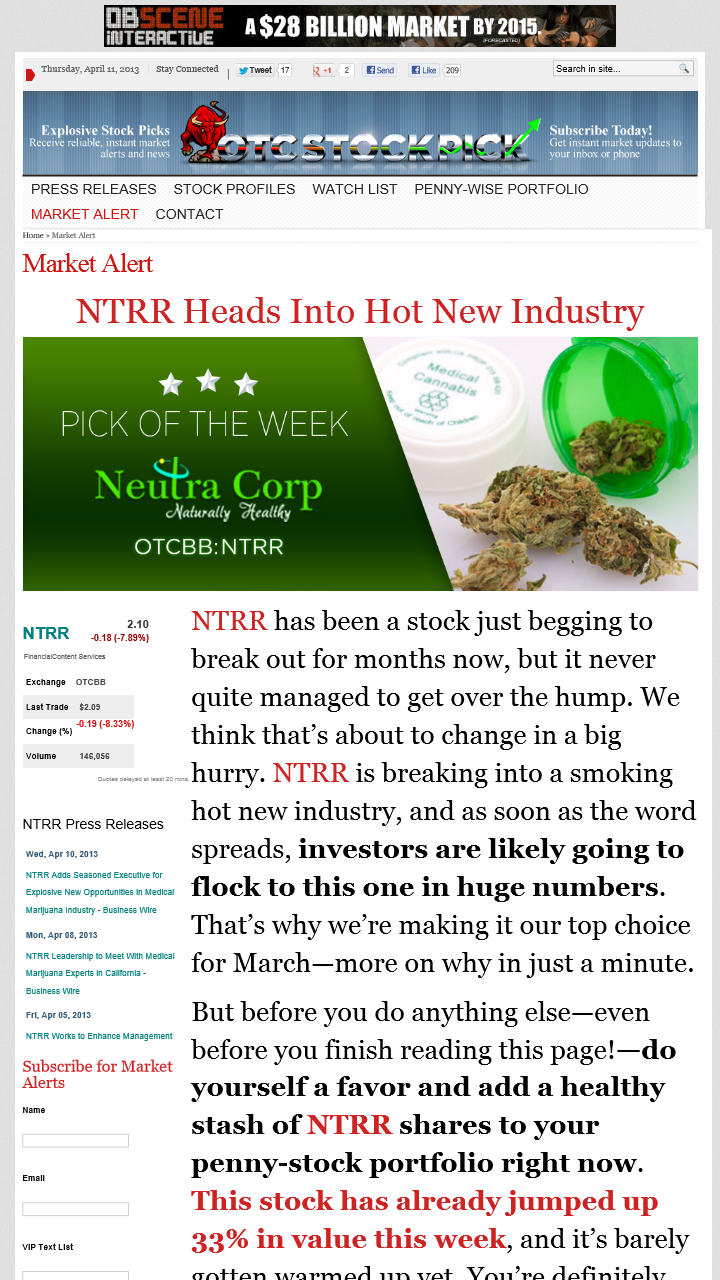
The App, the ad and its destination. Medical Marijuana.I believe this is actually an issue because there is no rules or best practice regarding apps in Kids corner. I feel that if an app is target to children, they should not be subjected to ads. If the app is not being used in Kids corner, please, by all means, monetize the app with ads. It is possible to detect whether the app is in Kids Corner using the ApplicationProfile.Modes property, outlined in one of my prior posts: Detecting Kid’s Corner in Windows Phone 8 - Network access. Another possible solution to point 1 would be to allow me to decide if Kids Corner should have network access. Currently, to hide the ads, I have to disable WiFi and my data connection. Best practice for ads is to collapse the AdControl when no ad is available. I am very happy to see developers are following this but I should not be required to disable my internet access simply to remove ads for an app clearly aimed at kids.
- PIN Lock. In order to keep them in Kids corner and out of the main phone, it it recommended you put a PIN lock on your phone. The problem with this lies in the fact that there is an “Emergency Call” button on this screen, causing my daughter to call 911 unintentionally. I feel this “Emergency Call” button should be something I can disable especially since Microsoft recommends this is enabled. The police will show up for any 911 calls and no one wants an unexpected visit from the police.
To me, it appears that Microsoft need to take a long hard look at who the user will be for Kids corner and put guidelines in place to help parents provide a save place on their phone for kids. Microsoft promoted Kids corner as a place where parents can feel safe about what their kids are doing. Not restricting ads leave kids open to inappropriate ads and the “Emergency Call” button opens the possibility of the police/ambulance/fire dept showing up and possibly issuing a ticket for a false emergency call or worse, a kicked in door when no one answers.
Microsoft, please look into how to better protect the content our kids view.
Developers, please consider not implementing ads in apps you *know* are going to used by children or at the very least, hide them while the app is in Kids Corner.









Comments are closed.